It is currently annoying to get a text message on WhatsApp and not be able to open it or read it, just because the other person has deleted that. It is now possible to decide what gets left behind after deletion in messenger applications. Therefore, apps like Viber and WhatsApp no longer allow us to access deleted messages. Thankfully, there are ways to see deleted messages on WhatsApp, from the humble text message recovery options in settings to third-party apps designed for more specific cases or uses.
Now, as near as you are, your question is: how can we trust the tools? What should we know about them? The answer is yes, you can trust the trustworthy tool FonSee. You can see the unlimited instantly watch the deleted WhatsApp messages and never miss anything again. But before we look at the recovery concept, let’s find out why messages are deleted in the first place. Here is the guide that will help you figure out if a message has been deleted and to restore it if there is still such an opportunity, or understand which recovery method suits you best.
What is the Meaning of Deleted Messages on WhatsApp?
On WhatsApp, when someone deletes a message, it is removed from the chat. In plain terms, this means that the individual who sent the message chose to delete it using the Delete for Everyone option. Then, after that, you cannot see the original message. This may occur to any form of content, that is, text, photos, videos, voice notes, or files. The only thing in the chat is the deletion notice, and the content is missing.
Ways to Recover or See Deleted Messages on WhatsApp?

Elimination of messages in WhatsApp is annoying, particularly when the data is useful. We have all had it happen to us, that infuriating grey line in WhatsApp that says “This message was deleted.” And then we start getting curious. What was said? What did they delete it for? Was it meant for me? It could be your friend recalling something confidential, a workmate retracting a message, or a partner unsending a text. It always leaves you guessing.
The reality is that deleted messages aren’t always gone forever; that’s just you’re thinking. With the suitable tools, you can find out what was deleted and quench your curiosity.
WhatsApp has no built-in mechanism for recovering deleted messages, though a couple of methods are effective. They include using the Notification History, third-party applications restoring past backups, accessing Google Drive data, and, last but not least.
With the Help of the WhatsApp Notification History
Thanks to the WhatsApp Notification History. The easiest way to view deleted messages on Android is in the action menu, using the notification history. As soon as you get the message on WhatsApp, that also creates notifications, and in those messages, despite having deleted the message, its content can be shown. The system log contains saved previews, and deleted messages can be read by opening Notification History. On the downside, it doesn’t offer text notifications; you’ll only see a brief preview of the content on your wrist, and it’s only compatible with Android 11 or later. Still, it’s a quick and free way for many users to view deleted messages.
Through the WhatsApp Chats Backup Restore
Another possibility is to restore from the WhatsApp backup, but it can only read the messages that were there when the backup was created. WhatsApp has two-fold backups (local, cloud). To uninstall and reinstall the app to keep a historical record of the chat. While it’s setting up, it will prompt you to restore from this backup. Once the backup is older than those messages, it will restore them. However, all messages sent to you after the backup date will be lost, so it is really a mode only those who do many backups would use.
Using Google Drive to Retrieve WhatsApp Messages
Android users have WhatsApp cloud backups stored in Google Drive, which enable one to view deleted messages in older backups. To restore WhatsApp, appear again, and choose Drive backup. Your conversation history will be repopulated with the previously deleted messages. As with any other backup mechanism, restore is restricted to messages generated before the backup date. It is an appropriate choice if you want to recover previously deleted messages and do not mind returning to a previous chat history.
Through iCloud Backup
In case your conversations have been saved on iCloud, then you can retrieve the lost messages by restoring iCloud. The following should have been checked before performing the steps:
Your iCloud account and iPhone are not full. Your chat history and media will determine the size of your backup; you will require at least 2.05 GB of storage space.
The same Apple ID and phone number used for the backup are still in use. Chat histories are not transferable between accounts and can only be restored using the same WhatsApp account.
Check your WhatsApp backup
Go to Chats, tap the gear icon (Settings), then follow the path Chats> Backup Chat. Make sure that there is a recent backup.
Make sure the iCloud backup is enabled.
To make sure iCloud Drive is turned on, open the Settings app on your iPhone and tap your profile image at the top.
Confirmations that iCloud supports WhatsApp.
You should know that WhatsApp is currently active.
Reinstall WhatsApp
After clarifying WhatsApp on your devices. Reinstall it and enjoy the backup of deleted messages.
Using the Monitoring App to See Deleted WhatsApp Chats
You can use the third-party apps to monitor WhatsApp activity regularly and see the deleted messages also. Trusting any parental control is not easy, so you can rely on the most powerful monitoring tool, FonSee. FonSee WhatsApp tracker performance gives you full insight into the WhatsApp daily activity.
FonSee WhatsApp tracker
FonSee WhatsApp Tracker is a parental control and device management tool to help users supervise WhatsApp usage on the devices they own or have proper consent for. It does not hack or break the security. It is widely used to protect children from pornography or limit the use of company-owned devices. The tool can display incoming and outgoing messages, monitor shared media, and even retrieve messages sent and then deleted, provided the required permissions are in place. FonSee refreshes monitored data in real-time and ensures easy-to-use, secure dashboards for transparent WhatsApp monitoring responsibly.
How to See Deleted Messages on WhatsApp with FonSee
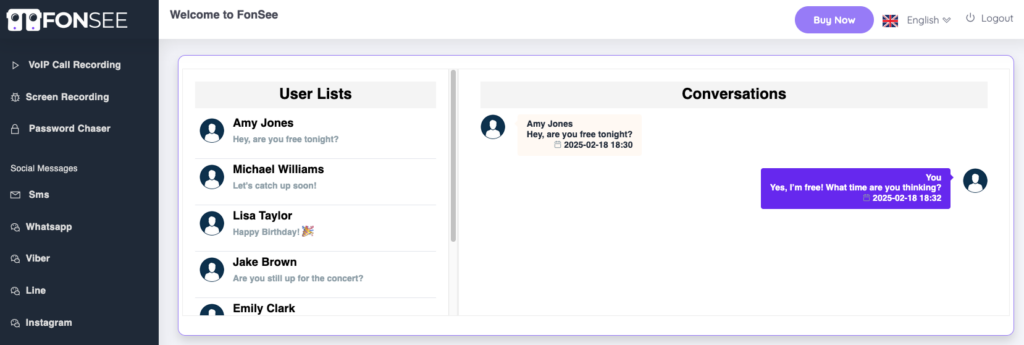
FonSee WhatsApp tracker is the best choice for accessing deleted WhatsApp messages, as it can record the device’s lifetime without backups or notifications. As soon as a particular message is sent to the device, FonSee will automatically archive it in your own dashboard.
Although the sender may have deleted the message within 10 seconds, it will still appear in your FonSee account. It is a real-time capture system that is more accurate than the notification or dump-based methods. FonSee too keeps erased photos, videos, documents, and voice notes, which are unavailable in the notification history or backups. For parents, employers, and those who spy, FonSee provides a detailed history of WhatsApp activity, including every deleted message.
The Complete Guide to Check Deleted Messages on WhatsApp
FonSee provides a safe, secure service that runs on the device backend. It monitors VoIP call logs, text message, record sent or received media files, and transmits the information to your real-time dashboard. In case she/he (the sender) delete the message subsequently, the original messages are preserved by FonSee at a secure spot. This allows you to access the text and multimedia information that otherwise will be lost. FonSee operates without backups or notification previews. Compared to traditional ways, any conversation detail is recorded, and a complete chat history is provided.
Advantages of FonSee to Check Deleted WhatsApp Messages
You can take many advantages with the best parental control, such as FonSee. Let’s keep an eye on the advantages of FonSee, which will be the best for WhatsApp tracking, especially for deleted messages.
Instant Chat SnapShots
FonSee quickly captures every moment on WhatsApp across the targeted smart devices. This ensures the deleted chats are securely stored, even when the sender deletes them from your chats menu. You don’t have to depend on notifications or backups to see lost messages. It delivers a complete, precise record of all discussions in real time.
Hidden Media Preservation
FonSee stores a secure copy of deleted media, such as photos, videos, and voice recordings, if the recording is also sent in the disappearing form. You get a full view of the talks without skipping any crucial files. Even if the sender removed the media, you still see it in the control panel.
Universal Device Compatibility
FonSee operates smoothly on Android devices. it works well on all of them. This makes it a suitable choice for different users and device types.
Dashboard for Smart Activities
All WhatsApp activity is presented in an easy-to-use format in a web-based dashboard. Users can access deleted chats at any time, without installing any additional software.
Conversations are sorted by contact and date for ease of browsing. The dashboard receives real-time updates, so users will always see the most up-to-date status of their WhatsApp usage.
Recover Messages with No Risk
With FonSee, you can access your chat history without any uninstallation or WhatsApp backup restoration. That is to say that you will not lose any information in your current conversations, and will not receive error messages. Users can still access the deleted messages, but at the same time have the rest of their chats without compromising on the rest of their message history.
How to Install FonSee to Track WhatsApp Messages that have been Deleted
Do not forget to consider the legality of the process: you may only monitor a device that belongs to you or for which you have received clearance before installing FonSee. Below is a guide that is not tricky. Let’s overview it:
Create an account on the official FonSee site. Choose one of the subscriptions with WhatsApp tracking activities.
Get to you, FonSee email to find the non-public download link. Click the download link in the target device’s internet browser.
Download the FonSee installer via the dashboard. On Android, enable the installation of app from unknown sources when the device starts. Grants needed authorisations, such as notification, accessibility, storage, and background permissions, to make the app work correctly.
Complete the setup. The application will then go to silent/ hidden mode, depending on the phone. WhatsApp messages will be connected to the FonSee dashboard once installed, including deleted messages.
Why FonSee is the Best Choice for WhatsApp Deleted Message Recovery
In this case of retrieving lost WhatsApp messages, Fonsee really shines. FonSee is unlike other tools because it not only has sophisticated data recovery technology but also a user-friendly interface, which means one can easily recover lost messages within it, even if he is not technical users. It not only displays deleted texts, but can also restore images, videos, voice notes, and documents.
The actual strength of FonSee lies in its accuracy, privacy, and speed. Your data will be absolutely safe and processed locally, without exposure to any third parties. FonSee restores all your lost messages and chats.
Conclusion
Everyone is tired of the deleted messages on WhatsApp. Sometimes it can cause anxiety in mostly mentally disturbed people. Basically, everyone wants to get out this curiosity. So the main question is: how can we see deleted messages on WhatsApp? But you don’t need to worry about parents or employers for the kids’ protection.
FonSee captures every moment that happens on WhatsApp, including deleted messages. It provides the invisible eyes on the lock chat that the user hides. You can go to the FonSee official website, then try the FonSee monitoring tool. Believing any random app that claims to be good at monitoring, but in fact! They are just committing fraud against innocent folks. So, believe in the powerful monitoring tool FonSee, which will protect your kid’s privacy.



