Are you in a situation where your loved one blocks you, leaving you unsure or lost? Don’t panic!! You’re not alone; many people experience it with their friends, spouse, and kids, often with different explanations. It’s not the end; there is always an alternate way to connect with your loved ones by viewing location, even if they blocked you.
This informative blog will empower you with authentic methods to track location. If you’re ready to track, just follow to find their whereabouts without wasting time.
Why Do We Need To Find The Location Of The Blocked Person?
Knowing a person’s location under blocking circumstances is required, and there are some concerns. Tracking is a way to keep children safe; by tracking them, you’ll ensure they’re following a safe route. This is a way to step ahead and be secure from real-time bullies, wandering into unwanted places, and more.
But it’s not only this, tracking someone in an emergency, or reassurance about a person suffering from a mental health problem. Finding their real-time whereabouts can provide reassurance and support in demanding situations.
Note: These are all basic and crucial reasons to safeguard your loved ones by tracking their real-time location.
Is it possible to view the location if someone blocks you?
If your loved ones blocked you, you’re still concerned. Surely, you can track them. But you need to track the following methods to minimize the dangers by seeing their real-time location. But how? Let’s unlock it.
The proven methods to view location by blocked contact
FonSee Parental Control App
No more worry if your loved one stops sharing their location. It doesn’t mean you can’t find them. Having an app like FonSee that can put your worries to rest, successfully finding targeted ones’ real-time location without notifying them. FonSee parental control app is a feature-rich app that lets you pinpoint someone’s exact position, review the previous location, and set restrictions on the map. The best thing about this app is that it gives you the ability to block and unblock numbers remotely, as an extra layer of monitoring. However, remember that before use, it must go through installation by directly accessing the targeted device. Once you are done, you can see someone’s whereabouts if they have been blocked. So, don’t waste your time and click on FonSee to get remote control of the targeted device.
Use Google Family Link
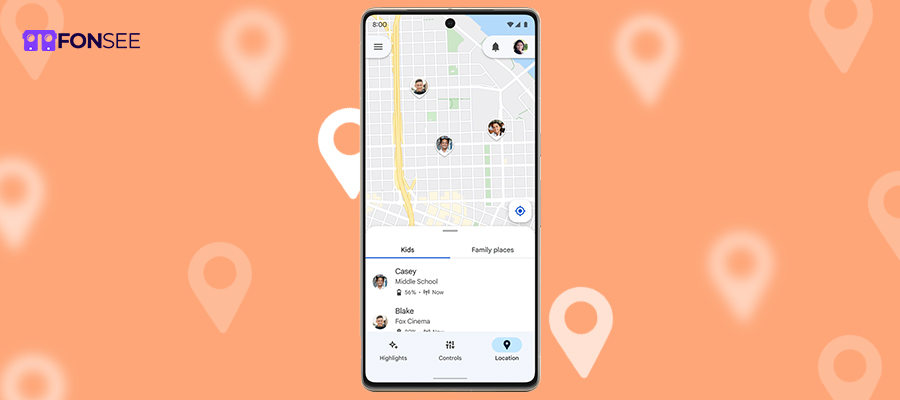
There is another possible way to keep tabs on your loved one’s location if they have blocked you. Use the Google family sharing link, utilize the fantastic built-in feature that enables you to stay connected with the blocked person by enabling location sharing services. But do you’ve to follow the steps:
For Android users
- Launch the Family Link app on your device
- Click on the kids’ profile
- Navigate to the location feature and turn it on to enable it
- See their real-time location
For Apple Users
- Open the Find My app from your Apple device(iPhone or iPad)
- Click on the kids’ profile
- Check and enable the location sharing feature
Now view their live location on the map.
This feature is incredibly useful for finding your loved one’s location, but they are not fully capable of doing so. If the person turns off location sharing before blocking, there will be no way to see their location through this feature.
Go ahead and use this handy feature to view your family members, including children and elders, to ensure their safety outside.
Google Map Sharing
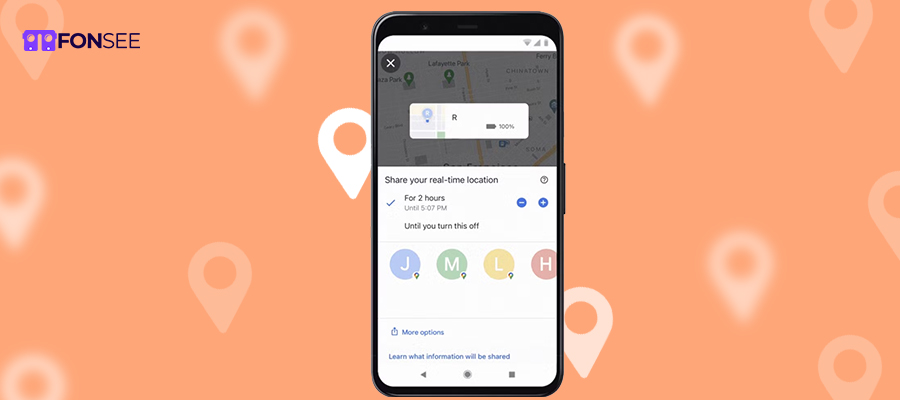
Google Maps is also a way to connect with anyone’s whereabouts. If the person previously shared their location, you can view their location even if you’re blocked. If the person turns off the Google Maps sharing feature, you’ll be able to see their accurate physical movements. Let’s dive into how to know the location through Google Maps when it is blocked.
- Click on the Google Maps app and open it
- Click on the profile icon
- Choose the location sharing feature through contact to know who you’re searching.
- Click on the profile and view their real-time location on the map.
Note: Remember, if a person turns off the location sharing feature before blocking you, this will not work anymore.
Utilize Location Sharing Services(AT&T)
Mobile application carriers or third-party apps like AT&T help you view someone’s location. But you’ve got to choose the family plan account to accomplish this. If you’re concerned about blocking, you can see their whereabouts. It all depends on whether location sharing is turned on before as an authorized person. Let’s follow these steps to use these services and see anyone’s location.
- Log in to location sharing services with your credentials
- Take the device and click on the management section to see related devices.
- Choose the profile and access the last live location
- check, active location, and confirm whether the location is enabled.
This method helps view locations, but it has a few limitations. It works perfectly if the person shares their location before blocking you.
Check Social Media Posts/Stories
If you can’t find any way, take help from social media posts that enable you to view the location. Social media apps like Facebook and Instagram allow you to post with your current location. More hashtags or landmarks in posts/pictures, and videos give you clues to detect the place. This is an indirect way to detect location from social platforms.
Follow the given steps to get location clues via IM’s apps.
- Open the social media apps (Facebook & Instagram)
- Click on location tags from stories and posts
- Check the caption/hashtags for relevant places
- Enable alert notification on the latest activity
Note: This method is not always useful, but it gives you clues from targeted profiles. But don’t rely on it, sometimes posts are re-posted or edited by others.
Conclusion
If you blocked someone, there are possible methods to view their location without alerting them. But always with a perfect way, which is Fonsee parental control app. It silently works in the device’s background and finds your targeted one’s location, even if they have blocked you.
While using Fonsee, it not only works for location. It gives you the power to monitor calls, messages, and social media and tells you about a person’s screen performance. You can also take screenshots and block unwanted websites and apps by installing Fonsee.



