Cell phone usage and dangers are combined concerns, especially for parents. They want to create a safe and secure digital environment for their kids to grow up in. However, cell phone use raises the risks of access to inappropriate content, excessive screen time, and connections. With the unpredictable dangers, protection is necessary for those who need to see their activities on their cell phones.
In this post, you’ll explore the methods to see what children do on their devices.
The Best Method To See Activities Someone’s Doing On Their Cell Phone
You may be searching for different methods to track your loved ones’ online activities, and some may not be workable or authentic. Thus, we’ll define methods to access other people’s activities.
Method #1: FonSee Parental Control Tool
FonSee parental control monitoring app offers robust features that allow users to review targeted one-phone activities. It allows you to get a one-time subscription and remotely monitor your loved ones’ actions without being detected. This app provides a unique feature that lets you view screen activities via screen recording, monitor and read chats, review web browsing activities, and much more. It means you’ll get a review of how they use cell phones, who they connect with, and what they watch online. But you’ve to follow the given steps.
- Choose the app plan that suits you by visiting www.fonsee.com
- Now open your email and wait until you receive the credentials
- Download the FonSee app on the targeted device by confirming the settings
- Use the password and user name on your device to log into the web control panel
- After that, you’re able to remotely view their phone activities through your device without notifying them.
Method #2: AnyViewer
AnyViewer app is used to view mobile screens discreetly. This app has a user-friendly interface and robust features to accomplish your screen view dream. This has an effortless app that empowers you to view one targeted screen remotely without any hassle. This is a reliable and authentic way to review others’ screen performance while maintaining flexibility.
Using this app, you can mirror-target one screen with your device, sync chat, listen to phone surroundings, a phone mic, and many more features.
You’ve to follow the steps before using the AnyViewer app.
- Install the app on your device and open it to create/sign up for registration
- Then, launch AnyViewer on your device by using the credentials
- Now select the device and click on the remote control
- On the device, click Allow and enable AnyViewer Auxiliary Service on the installed device
Now you’re able to control an Android device from your device remotely.
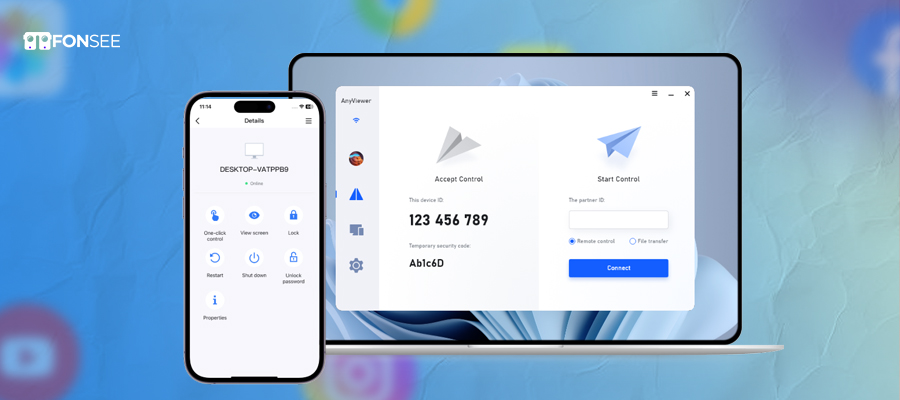
Method #3: TeamViewer
TeamViewer is a remote control app used to assist with phone issues. By installing this app, you can view another phone from your phone for remote support. However, you’ve to follow the guidelines to connect the devices.
- On that device, you want to control the installation of the support team viewer app and open the app by ID display.
- If it is a Samsung device, download a specific version for support
- Now, install the remote control TeamViewer app on the targeted device, put the ID from your device in the text box, and click on the remote control to connect.
- Now, you’ll receive a notification on your device that describes how you can control it by choosing to allow or grant access.
- Once it’s done, you’ll be able to view the screen of the targeted device, which means the targeted device screen will mirror your device.
Wrap up
By reading this post, you can view someone’s phone activities by tracking their phone. You can use AnyViewer and TeamViewer for free, which will help you review other phone screen activities. But we suggest you install FonSee and utilize its fantastic feature to monitor loved ones’ phone activities without being detected.



