How to read someone’s Facebook messages is the most searched query. With 3 billion monthly users, Facebook has become the most popular social media app, so unsurprisingly, your child can’t live without connecting and communicating on Facebook Messenger.
With unlimited benefits, we cannot ignore its disadvantages and misuses, such as bullying, online predators, scammers, and many other harms/risks. Therefore, reading their chats on Facebook remotely is necessary to secure them.
The Valid Methods to Read Someone’s Facebook Messages
There are many methods for tracking and reading someone’s Facebook chat, but we’ll describe all of them after testing and obtaining complete validation of the methods below.
Method #1: Read Someone’s Facebook Messages with FonSee
If you’re empty-minded about what to do if your child is chatting on Facebook, you must install FonSee. This helps you remotely track targeted devices’ online activities. It enables you to track device activities without being detected. So, you can easily monitor your child’s messages on Facebook. Further, it can track shared media files, call conversations, and logs. FonSee also allows you to review all actions that happened on your loved one’s cell phone devices.
Here are a few steps by which you can enable Facebook message tracking on any Android device:
Purchase Subscription
- Open our website by visiting https://www.fonsee.com and tap the “Buy Now” button.
- Put your email, choose your plan, and proceed to the payment
- Once payment is processed, you will receive a confirmation email
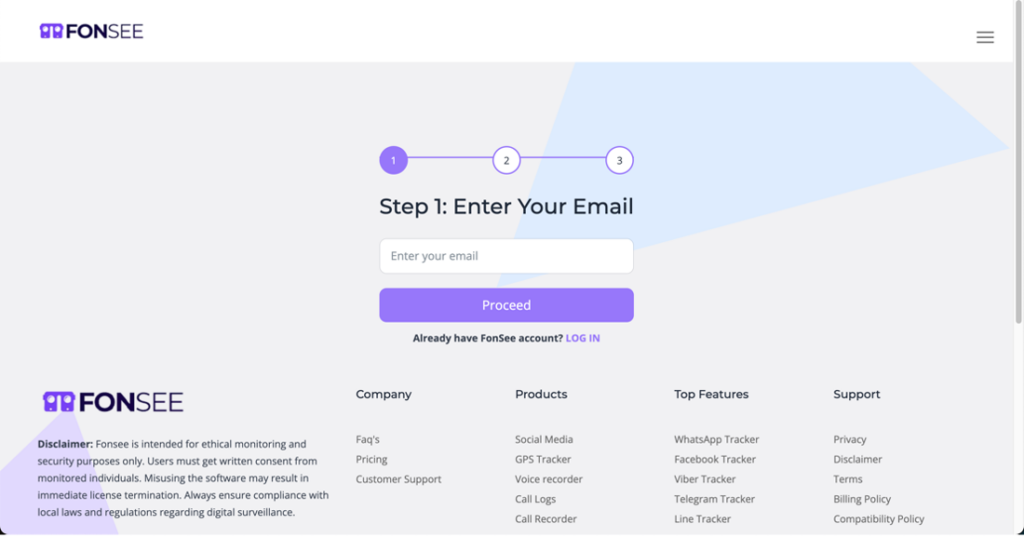
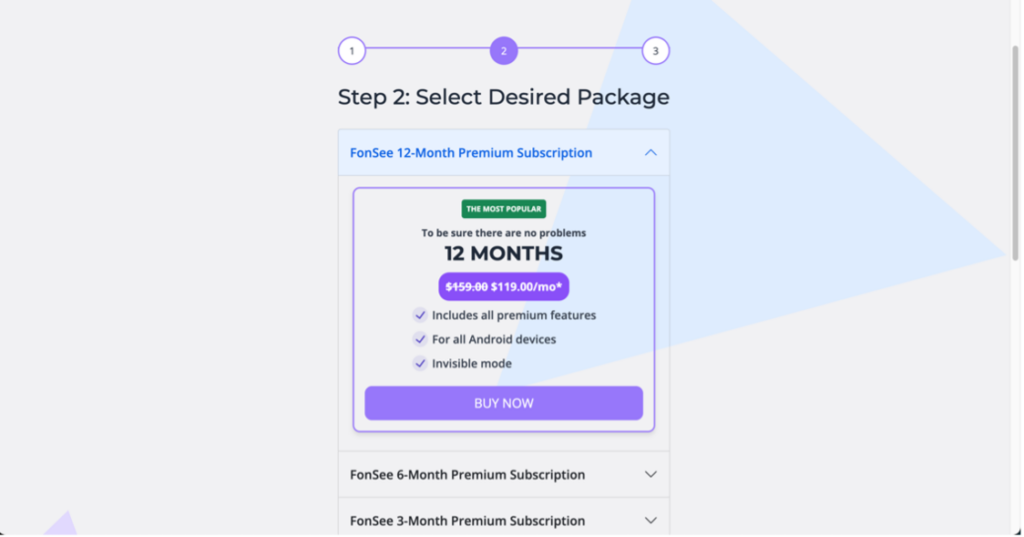
Download and Install Our App
- Go to the target device, open any browser, and visit https://app.fonsee.com. Now, the app will start downloading.
- Once downloaded, install and open it. Follow the on-screen instructions and complete the installation.
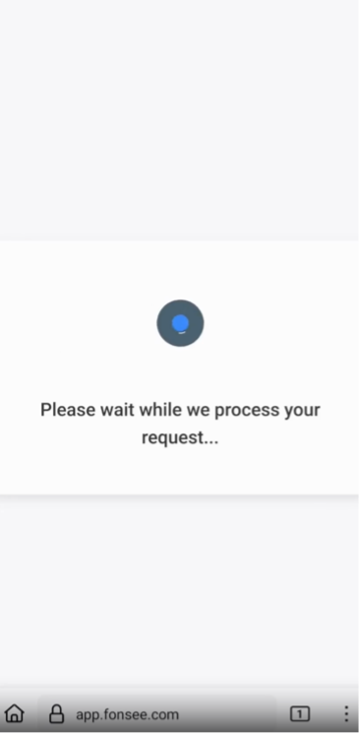
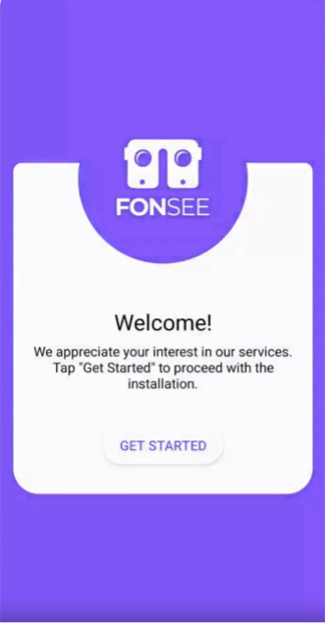
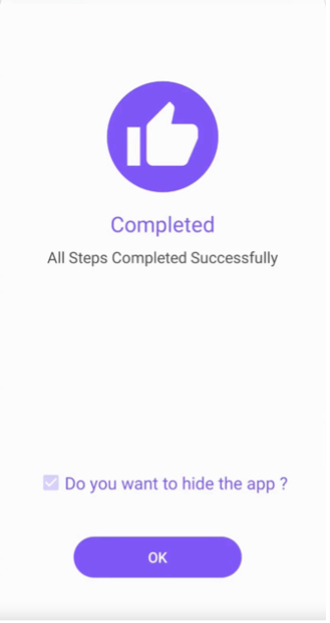
Start Tracking
- Open any browser, type https://dashboard.fonsee.com, and hit enter. Put your email and password here to log in.
- Once logged in, find “Screen Recording” from the side menu and tap on it.
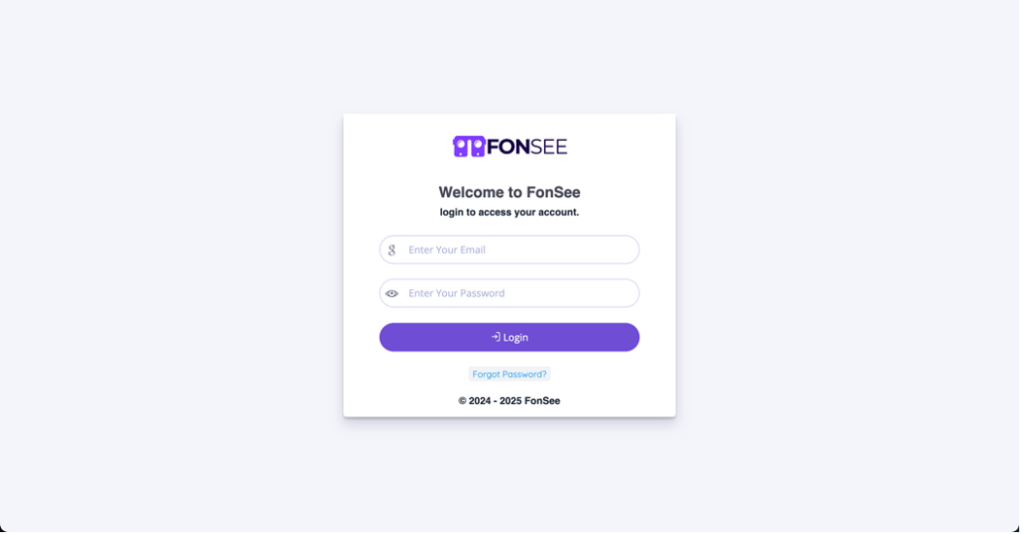
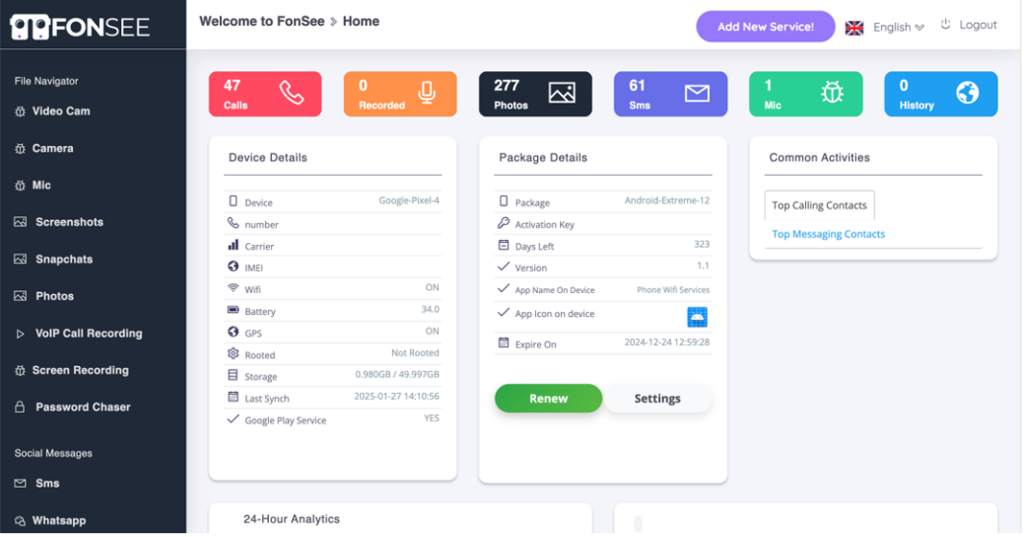
A new page will appear; select “Messenger” from the dropdown menu on the right side. Here, you will find screen recordings of all activities of Facebook messenger apps, including sent and received messages.
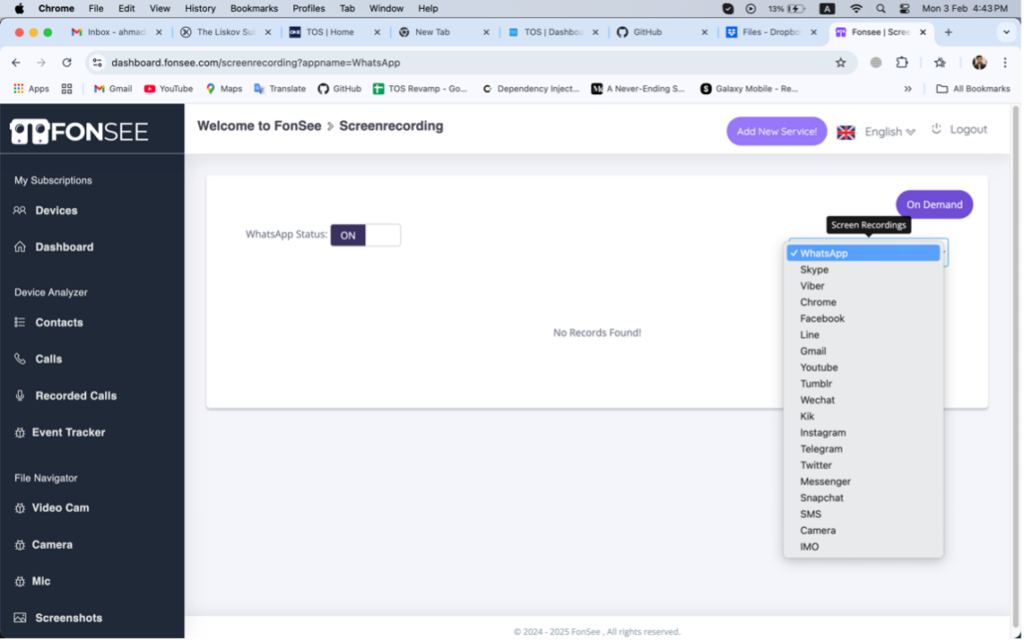
Method #2: Monitor by Linked Devices
You can utilize another method to access the kids’ Facebook accounts by checking the login accounts of other devices.
- Open your child’s Facebook account
- Press on settings, then privacy settings
- After clicking on Security and logging in
- Now you can see login accounts on other devices
Method #3: Sync Notifications on Facebook
If you can access your child’s/targeted phone, you can set up notifications to review incoming messages.
- Navigate to their phone’s Settings.
- Allow the Facebook Messenger app notification access.
- To sync fb chats! Then, use a notification monitoring app.
Method #4: Use Keylogger App
A Keylogger can help you find your targeted person’s texts/chats and messages, even from the Facebook app. It is designed to collect data by typing it into the targeted device. You can install and see everything typed on the device. This accesses the targeted person’s Facebook chats by getting their account credentials. So, keyloggers make it easy for users to grab the targeted person’s text. But before choosing a Keylogger, you must visit and install a free keylogger for better and seamless results. This is the most reliable keylogger for everyone who wants to monitor device activities.
Method #5: Recover Password
This is ideal for parents who are not tech-savvy but are interested in accessing their child’s Facebook account. So, review their Facebook messages and follow the below.
- Check the email address they use to access their Facebook account. If you are unsure, you can check their contacts or account information.
- Then, click on Forgot password after accessing the target user’s Facebook login page.
- To recover the account, you have to put in a recovery email address. If you can’t access the recovery email, press the “No longer have access to these links.
- Enter the email as a backup to access at any time. Then, confirm that their Facebook account isn’t connected to this email.
- Before resetting your password, the system will ask you a few questions. If you’re close to them, you should have no trouble responding.
- Once you’ve completed the previous step, you will receive an email with a link to reset your password.
- You can now access your loved ones’ Facebook chats/messages and check their communication.

Method #6: Check From the Login App
This technique is ideal if you want to see someone’s Messenger chat without access to the targeted device. Open a web browser on their computer and click on the Facebook page. You don’t need to log in immediately if they’re already logged in on this device. Then, you can see their communications. But if the Facebook account is not logged in, you have to get the credentials and log in to open the app.
Conclusion
Accessing someone’s Facebook messages is possible after reading this article. You can monitor and install the FonSee app to monitor your children for their protection. This post will guide you in reviewing your targeted ones’ Facebook conversations without being detected. You can use any proven method, but installing FonSee parental control provides the best results for silently gaining insights into your child’s Facebook account.



