In the digital world we live in, many users seek an application to monitor and manage smartphone activity more effectively. From parents who track their children’s online activities and companies that monitor company-owned phones to individuals. Who want to understand how they use their smartphones, more monitoring tools, especially Secret Private Screenshot Apps, are being used than ever before.
The parental control apps like FonSee, TheOneSpy, OgyMogy, ClevGuard, FlexiSPY, KidLogger, and Spyzie can offer secret screenshot capabilities, user activity monitoring, application monitoring, and location tracking. These products can indeed be very efficient, but must be used responsibly. This guide explains what these applications consist of, what functions can be expected from their use, and how, through the manipulation of devices and the ensuring of safe operating conditions for other users, these benefits can be obtained.
What is the Private Screenshot App?
A private screenshot app lets people take screenshots on their devices safely and without anyone knowing. It doesn’t automatically upload images to the cloud or share them by mistake like regular screenshot tools do. Instead, it saves them locally or in encrypted folders.
They are useful for monitoring digital habits, enhancing productivity, safeguarding children online, or keeping personal and professional data secure. Essentially, they provide a private, organized, and safe way to manage screen content.
Why More Users Are Switching to Private Screenshot Apps
Could it be in this ever-changing digital world that more people feel the need to have more clarity in how their cell phones are being used? One of the many reasons why private screenshot apps are being used more often is. Parents want a clearer view into their children’s online activities, especially with the rise of Social Media sites, Games, and Messaging systems, where risks lurk for the unsuspecting.
Businesses are also using the tools to monitor company-controlled devices and information for security purposes and to ensure employees are in the right jobs. Some private individuals are using these types of screenshot tracking apps to see what their computer is regularly used for, or to have an on-the-spot record of things on the screen of a more embarrassing nature, until there is time to download them.
All these types of apps could conceivably be valuable in this way. Still, it is necessary that these uses be made properly and only with the express consent of the users, so that the elements of privacy and confidence may be protected.
The Best Secret Private Screenshot Apps for Android
Digital Tools can be easy to use to monitor a targeted person’s daily activities on the social media platforms or any screen time addiction. So it only depends on you; your choice matters most in selecting the best private screenshots or monitoring tools. Here are the best private screenshot apps for Android devices.
FonSee
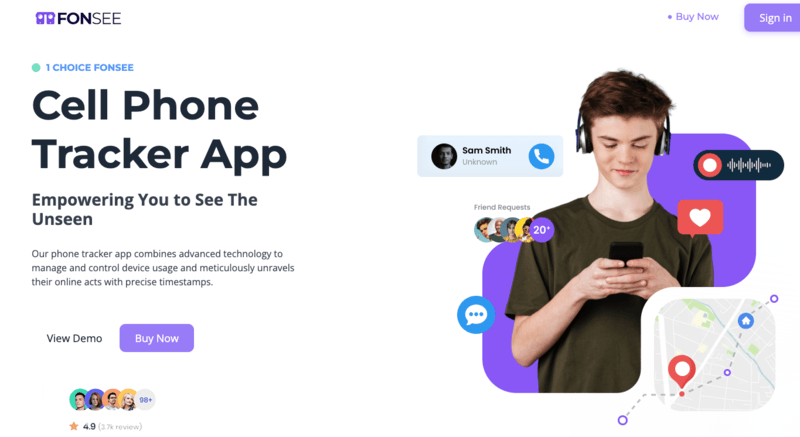
FonSee is one of the most reliable and best private Screenshot app for Android. It has an easy-to-use layout, excellent surveillance features, and a full-fledged reporting feature that compels it to be among the favorites of any parent & employers. Monitoring the devices you own is a much easier way to keep up with the use of the apps, social media, messages, and location on the map without violating moral principles and the law.
Why FonSee is the Best Choose for Capturing Screenshot Secretly
Remote Screenshot Capturing
FonSee gives people the opportunity to capture real-time screenshots of what appears on the device, providing a clear picture of the screen. This feature will ensure that no important details are missed and the record of usage is precise. Screenshots are added to the app monitoring so users can get an exact idea of what is happening within social media, messaging, or other applications they have installed. That makes the screenshot information more valuable and operative.
Screen Recording Feature of FonSee
In addition to single screenshots, screen recording is also enabled in FonSee. This will enable users to view the history of regular movements on the device and to learn how to use an app or act online more confidently.
User-Friendly Dashboard
The captured screenshots and recorded screen recordings are stored in a remote control dashboard. This can cause the best for browsing and examining them without any hard work.
TheOneSpy
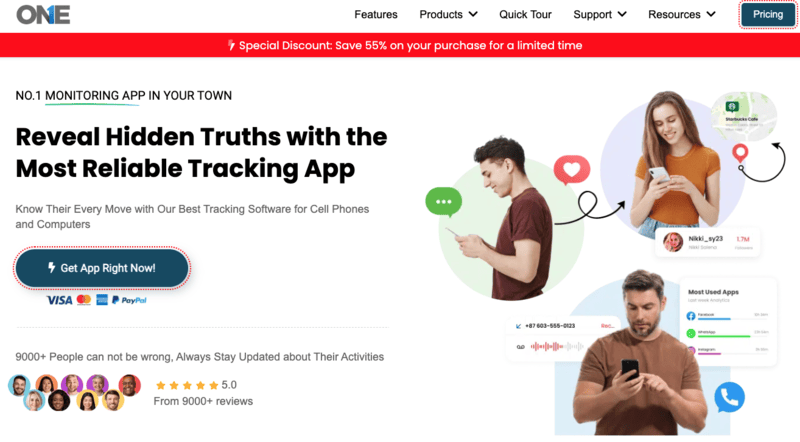
TheOneSpy is another application used for private screenshots and is compatible with all operating systems. It is unique for its robust, comprehensive monitoring features, which appeal to both parents and device owners. The application enables users to take real-time screen snapshots, screen record, and track activity within each of the applications, together with social media sites.
The use of the app, messages, and behaviour on-screen can be tracked by parents, which can keep them up to date on the activity their kids are undertaking online. Its user-friendly dashboard will allow reviewing the recorded data and making sure it is simple and efficient in providing the full picture of device activity without having to inspect it manually all the time.
Why TheOneSpy is Best for Private Screenshot Captures
In its Live Screen feature, you can be looking at a device and see precisely what is occurring on the device at any time, as well as capture instant snapshots of any significant activity.
Besides single-screen shots, TheOneSpy also allows taking the screenshots of the most active social media applications, including WhatsApp, Snapchat, and Kik, reading the history of communication, and accessing the application. Its well-designed dashboard helps you track messages, application activity, and on-screen actions to stay on top of things.
OgyMogy
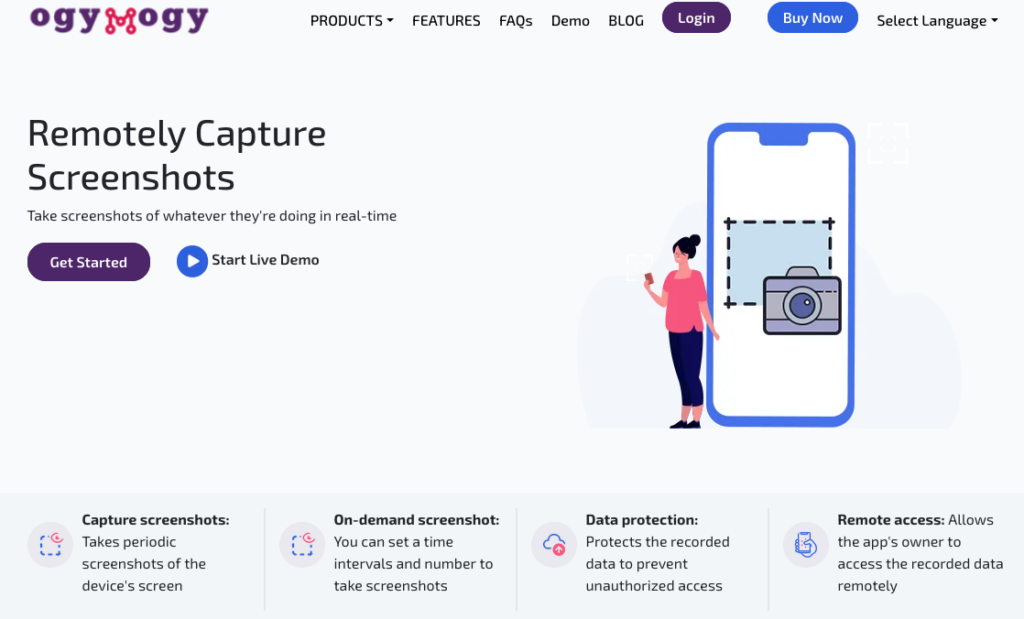
OgyMogy is the best monitoring app for tracking user activity on both Android and desktop devices. It is special because it provides a picture of what is on the screen, thus its users are in a clear position of what is occurring on the screen.
In addition to the screenshots, OgyMogy also records calls, messages, the GPS, and even ambient audio, which leaves a complete picture of the utilization of the device. As a result, the device has a user-friendly interface, so the parents or owners of the devices can monitor the activity without necessarily being on top of the devices, checking them every minute.
Advantages of OgyMogy for Private Screenshot Capturing
On-Demand Screenshot Takes in Real Time
OgyMogy can capture screenshots of any activity that is taking place within the gadget, so that you can view the activities as they appear without wasting much time.
Live Screen Recording
In addition to the screenshots, you can also record the whole session of a screen to get the conversations, navigation, or just the usage of the apps.
Stealth & Smooth Functioning
OgyMogy is a background app that captures screenshots silently and without affecting the performance of the devices.
Spyzie
Spyzie is among the top-most private screenshot apps for Android and iPhone. It helps parents and office people to know what their co-workers are doing on the computer screen and trace the usage of WhatsApp, Snapchat, and Instagram. The other person will never realize that they are under surveillance using their spying services.
Spyzie to get a full history of browsing sites on any device, and know everything that they write (even passwords and nicknames). These are the features that make Spyzie a potent tool in monitoring the private screenshots. The stealth mode of Spyzie guarantees complete privacy and the uncaught nature of the person being tracked.
FlexiSpy

Another top remote monitoring app is this one. FlexiSpy offers a range of parental controls and lets you discreetly take a screenshot of the target device. By installing it on the target device, collecting screenshots, and implementing parental controls on both iPhone and Android devices, you can also access it remotely.
Why Pick up
- The application allows remote live capturing of screenshots when the apps are in use.
- Searches and sorting. Searches and categorization of screenshots through date, range, and so on are simple.
- It is possible to mark valuable screenshots.
Kidlogger
Kidlogger is the application that can create a screenshot text message. It is compatible with Android gadgets and can be operated on PCs. The Android screenshot application is located herein. It tracks the screen of the target device, logs keystrokes, and monitors messages.
Picking up this App for Private Screenshot Capturing
You have an option of scheduling the app to capture screenshots. Kidlogger allows users to capture the in-depth details of screen time usage.
It also has time tracking and private history tracking features. It captures the personal chats, images, and documents in the proper and real-time manner.
ClevGuard
ClevGuard is a parental control and device monitoring app that assists parents of the device owners to monitor the activity of the smartphone effectively. It enables one to save images of activity on-screen, track the use of apps, check the messages, and keep track of GPS positions.
It has a simple dashboard that presents data captured irregularly; therefore, it is very easy to review and understand the behavior of the device in real time.
ClevGuard KeyFeatures to take Screenshot
30-second Screenshot Capture
Real-time screenshot capture of the action, so you can get a clear visual representation of what is on the screen.
Screen Recording Support
Document the live activity in apps and on social media in detail to provide a broader view of the situation than a single screenshot.
Benefits of Private Screenshot Apps
- Live snapshots of the activities of devices.
- Better online security for children through exposing the dangerous materials in advance.
- Improved monitoring of the gadgets owned by the company with awareness and consent.
- It can be beneficial in the individual productivity management through checking screen habits and minimizing distractions.
- Important on-screen information is automatically captured, so one can easily get a quick reference without having to work hard.
- Helps to maintain the monitoring application usage and time spent in each app for suitable digital well-being.
- Assists in data retrieval by preserving a record of essential activities on the smart devices.
- Safeguards the liable details by enabling you to capture and store the data securely without the risk of unauthorized sharing.
- Let you quickly peek at multiple screens or records without unlocking each application.
Choosing the Right App for Take Private Screenshot
FonSee is the best app available to anyone who wants a reliable, effective way to keep track of their privacy on screenshots. Its fluid functionality, fast screenshot-taking, and in-depth information about its activity make it the favorite of people who want a transparent picture of what’s happening on their machine.
FonSee can provide the real-time visual data of your app usage, your social media activity, or any of the essential moments on-screen in a precise manner. Its user-friendly dashboard and regular updates make sure that anyone, including parents and individuals, can see the activity of devices without any inconvenience or problems, which makes this a perfect solution for anyone who values clarity and control.
Final Thoughts
The private screenshot applications are very forceful in providing the user with a clear, visual picture of what is transpiring on their machines. FonSee is the most trustworthy and the most user-friendly of all possible solutions.
It offers an ideal fit for fast screenshot capture, monitoring, and detailed activity reporting, making it suitable for everyone’s needs. It provides everyday, easily readable results whether you are checking the activity of your apps, watching the actions on your screen, or reviewing your special moments. For anyone looking for an effective, reliable way to monitor private screenshots, FonSee is the best choice.



