Facebook is the most popular social media, gaining 3.065 billion activater monthly users. It means a billion messages across worldwide through this platform. But there is rising concern when messages get removed by your child, are marked as suspicious, or maybe you lose precious conversations.
Don’t worry if you worry about recovering deleted Facebook chats to ensure your child is secure without leaving any clues. Thus, this article provides comprehensive details about how to recover deleted messages on Messenger. Let’s dive into the topic.
The Meta Facebook app is the main part of everyone’s life. The meaningful thing is that its messenger has crossed the limitless path due to chat popularity. But the point is, can we recover the deleted messages on Messenger? This is a thoughtful talk, and many of us don’t know the required procedure.
Some of our messenger messages are related to studies, and some are relationship-based. When these chats vanish, you’re left totally bewildered. So now it’s time to pop up!
Can You See Deleted Messages on Messenger Facebook?
Although recover deleted messages on Messenger is possible, it is not as easy to press an undo button and get details. Messenger’s parent company, Meta, clearly defined that chat is deleted; once you remove the chat, you must permanently lose communication data.
While using FB or deleting messages, this app asks you before allowing users to remove by clicking delete. Now, you’re looking for a way to access and retrieve erased chats. You may encompass different ways, including free services.
However, we consider that these solutions often come with risk factors. They might expose your device to harmful applications or damage your device’s data.
Facebook, has officially announced that messages on Messenger can’t be recovered or restored. But here’s a solution that can ease your troubles. That said, there are still ways to access or read deleted messages when the deletion was performed in a specific manner and at a particular time.
There’s no magic trick to the “undo deletes” button, of course, but between the built-in tools in Facebook itself and device backups, not to mention third-party monitoring solutions like FonSee, you can recover most, if not all, of your deleted content.

Best Ways to Recover Deleted Messages on Messenger
Always use legitimate, secure methods to retrieve your messages. You should focus on the drive of any free recovery app that asks for your private data or device permissions. It won’t take a minute to steal your data or install nasty software. Let’s see what tricks can help us recover the deleted messenger messages.
Use the FonSee Phone Tracker App
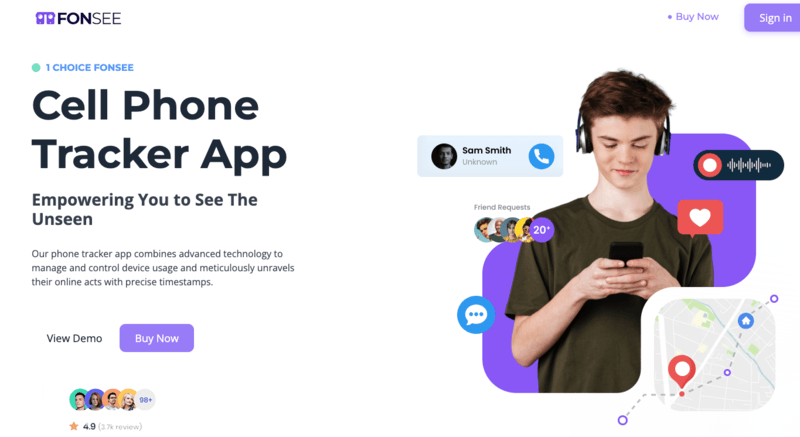
FonSee is the perfect monitoring solution for all who are looking to recover Facebook deleted messages. They simply choose FonSee as a premium app with outstanding capabilities. This ensures digital safety and protection by providing an affordable and smooth monitoring experience.
To safeguard your privacy, concentrate on safe and dependable solutions. Utilize the perfect solution as a FonSee parental monitoring app.
FonSee offers social media monitoring features that enable tracking various social apps such as Facebook, Instagram, Snapchat, WhatsApp, Tinder, Line, and more. Users can read someone’s text messages and calls that have been sent or received and share multimedia files.
Users can capture everything with a schedule, even deleted messages/chats. It silently works and gathers user data, such as deleted messages, using a screen recording feature. The app captures the screen before the chat vanishes and securely uploads it to the targeted device, which has access to review the activities. But you must install the app by logging into the web control panel.
- Subscribe to the app by visiting www.fonsee.com and choosing a subscription plan
- Get an email with credential details
- Install and download the app on the targeted device by getting physical access
- It is time to get access to the Fonsee online dashboard, put in the given credentials, and log in
- Now secretly review the targeted person’s Facebook messages, including deleting
Recover Deleted Messages From the Archive
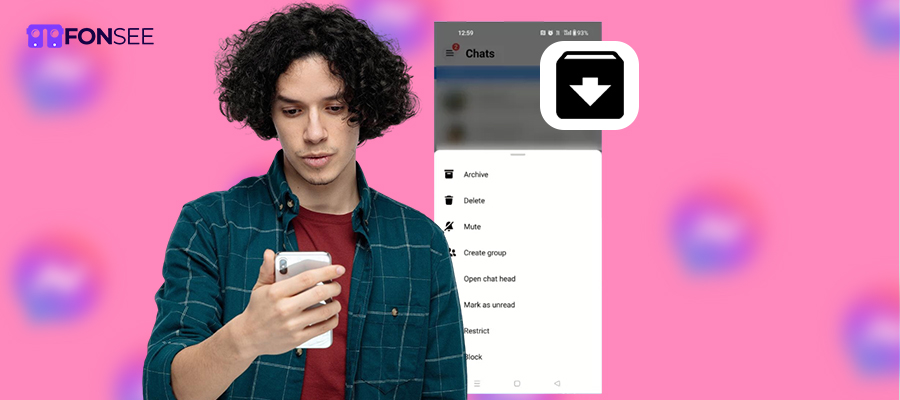
Facebook allows you to archive chats but not restore messages you deleted. When you archive chats, they are hidden from view till you need them. Sometimes, users archive chats and forget them; accessing these conversations is uncomplicated. But do you know how? Let’s check:
- Launch the app and click the three-line menu at the top of Messenger.
- From the menu, select Archive.
- Search the archived list for your chat.
- To open the chat and see its contents, tap on it.
- So, all chats that are not erased can frequently be recovered by this technique.
OR
Ask others to resend the deleted chat
There is also a convenient way to access the deleted messages from the sender. You can tell them to download the chat and send it to you.
Sometimes, it’s useful when the sender copies and sends you the entire conversation before it is deleted for everyone.
Move to the link to your Facebook account
This method works when your FB account is logged in to your computer/laptop device, and chat history is deleted by the computer device. However, it will no longer work when you delete the chat list on facebook.com and your chat history as well. However, you can see chat history appear on your phone, and recent chats exist. Therefore, chats may be shown on linked devices like computers and laptops.
Save encrypted Chat from Facebook

Facebook has a message storage feature with end-to-end encryption that ensures the user’s safety and privacy. By enabling this feature, you can get a backup of chats and encrypted messages, and a quick backup in real-time. Restoring and syncing Facebook chats and messages can save history on another device by setting a security passcode.
See deleted files from the fb cache
This method is useful for Android users who are looking for deleted messages from Facebook. Facebook.orca from the file manager. It contains information on FB chats, including messages, pictures, videos, chats, cookies, and chats. You can check a folder if you search for the internal path, storage/android/data/.com.facebook.orca/cache/fb_temo. But remember, it is not easy to access this folder from Android file management. Users need a third party to get access.
Download a Backup Copy of Your Messages
Facebook provides an official and honorable feature called” Download your information,” which can back up your data securely, including your Messenger chats. You can recover them by following these steps if you back up your messages before deleting them.
- Go to Settings & Privacy on Facebook.
- Tap Accounts Center → Your Information → Download Your Information.
- Select Messages as the data you wish to download.
- Choose your desired profile and date range.
- Select your preferred storage option: Google Drive, Dropbox, or direct download.
- Wait for Facebook to prepare your file. This usually takes a few hours.
Once ready, unlock the ZIP file and helm to the Messages Folder.
Why Choose FonSee to See Deleted Messages on Messenger
Opting for FonSee and monitoring Messenger puts safety, efficiency, and reliability at the top. Unlike the bulk of tracking apps that simply don’t monitor anything useful and are difficult to configure or require you to root your phone. FonSee installs in few minutes on target phones without root. FonSee works in the hidden mode; it is secret and safe.
Your data is kept private and secure with advanced encryption. Used by thousands of caregivers and professionals worldwide, it delivers an unprecedented viewing experience for non-invasive monitoring of Messenger activity. Suppose you are interested in reviewing certain deleted messages before they disappear and keeping your digital space clean. In that case, FonSee will surely give you peace of mind and a technical advantage to stay informed without risk.
The real truth behind the free monitoring tools that offer free tracking capabilities, Installing unverified free apps can slow down your phone, cause crashes, or open backdoors for hackers.
If you have searched on Google” how to recover and see deleted messages,” you will see that many free apps offer solutions to your concern. But you know the dark reality of these monitoring apps? Be alert! Most apps are not officially authorized. If you trust these apps without any information about them, you may be in danger. These apps snatches your personal data and sells it the third parties. So, believe in and choose the other trustworthy monitoring tools, like FonSee, that meet high security standards.
Conclusion:
There are plenty of ways of recovering deleted messages on Messenger, such as downloading backups or looking through the archive, restoring chats, using the cache method, and asking others to send messages. These worked for recovering conversations, but they will not let you view messages sent by others.
With the right approach, you can see deleted messages on Messenger where FonSee is present. If you want to capture chats before they disappear, quickly make FonSee a part of your life so that you can protect your loved ones from malware attacks.
Therefore, FonSee is the most reliable choice for monitoring loved one’s behavior if you are interested in their conversations. With its other valuable features, it provides a convenient means to monitor the chats of targeted persons. Additionally, it provides access to a wide range of data, such as private browser history, geolocation, calls, and app lists, and enables blocking apps and unnecessary websites.
FAQs
Can I See Deleted Messenger Messages from another Phone?
No, Facebook does not allow you to view or recover someone’s deleted Messenger messages from another phone. Deleted chats are removed from your account and cannot be synced to any other device.
However, if FonSee was already installed on the target phone before the messages were deleted, the app can still help. FonSee captures Messenger chats in real-time and uploads them to your secure online dashboard.
So even if the user deletes the messages later, the conversation logs remain saved in your account, allowing you to view them from any device.
Can FonSee help to Read Deleted Messages on Messenger?
Yes, FonSee can help you view deleted Messenger messages, but only if it was installed on the target phone before the messages were deleted.
Here’s how it works:
- FonSee records Messenger conversations as they happen on the target device.
- All captured chats are uploaded to your secure online dashboard.
- Even if the user deletes messages from their Messenger app later, FonSee still retains a copy in your dashboard.
Can I Restore Deleted Messenger Messages without the App installed?
No. You can’t restore deleted Messenger messages without installing monitoring or recovery software, which must be installed before deletion. Apps cannot retrieve past deleted messages without prior setup.
How do you Delete Messages on Facebook?
It’s simple to delete chats from Facebook. Navigate to a specific chat, click on three dots, and press the unsent button. Your chat will vanish.
How do you Recover the FB Chat History?
You can access chat history by opening the app, clicking on the menu, and clicking Archive. The archived chat will be visible, and you will find deleted chats.


