Are you curious about your child’s Snapchat conversations? They may be having too much chat on it, and you want to review the chats to get safety assurance.
Don’t worry! We’ve got a solution that provides an authentic way to access Snapchat chat history.
Read the entire post that helps you in finding your targeted one’s Snapchat previous chat with details. But follow the entire post that gives you remote access to your loved one’s devices for more inquiries.
How long does Snapchat stay in chat history?
Snapchat-shared media and chats automatically vanish after being seen. Nonetheless, Snapchat provides choices for managing the duration of messages. Snapchat removes messages after one viewing, 24 hours of viewing, or never removes them. Plus, Snapchat’s unread messages will be automatically deleted after seven days in group conversations and thirty-one days in direct messaging. Its group conversations disappear 24 hours after they are viewed by all participants or 7 days after they are sent, regardless of whether everyone has seen them.
Use the FonSee parental control app
One of the most efficient methods to recover Snapchat conversation history is to use the Fonsee app. This latest technology provides a wide range of robust features that remotely access targeted phones and read messages. Still, you must install the Fonsee app, which requires physical access to targeted telephones. Once it is done!!! Silently works and gathers targeted phones’ Snapchat chats and automatically transfers to an online web control panel, where users can access and capture everything happening from the device. This enables you to review your loved ones’ device activities.
Users can utilize Fonsee’s screen recording feature, which allows them to capture Snap messages before they vanish. They can also get the conversation history to gain control of the targeted device.
- Go to the website and subscribe to the app for Snapchat monitoring
- Open your email and access the given “credentials.”
- Now set up on the targeted device by getting on-time “physical access”
- Go to the online dashboard using the User ID and password.
- Here, you’re able to review all Snapchat messages, “deleted chats”, and “conversation history” as well.
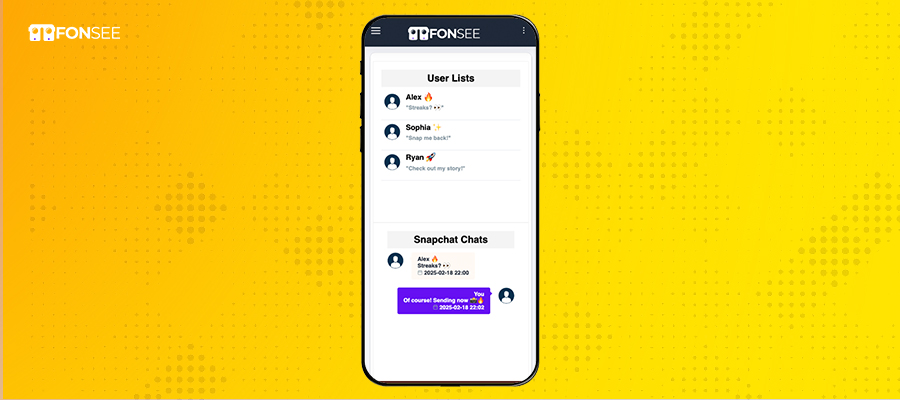
Use Snapchat’s My Data feature
The “My Data” option with Snapchat helps recover deleted messages, images, and videos shared or received on the app. This simple method requires the account owner’s permission and access to their login information. Now, see how to use this technique to retrieve deleted Snapchat conversations: Access Snapchat and swipe to your profile. Navigate to Settings, choose “My Data,” and then scroll down. To request Snapchat data, provide your email address. You will receive a link to download your data, including deleted messages. To view Snapchat’s messages that have been deleted, open the email and download the file.
Review Saved Messages
This method will work if you’ve saved your Snapchat history. You can check their previous messages. But do you know how I can? Let’s dive into a few steps that enable you.
- Open the Snapchat app
- Click on the chats/messages/conversation page
- Click on the chat of a particular person by tapping on the person’s name
- Now, scroll down to view chat history
Use internal storage from Android devices
To ensure that the app works correctly, a few of the apps save essential data in the internal storage of Android devices. Nevertheless, you can also restore deleted Snapchat messages using data that was saved. Using this approach, there is a need to gain physical access to their phone and carefully explore its internal storage. To view their deleted Snapchat messages, take the following actions: On the target device, open File Manager and choose Internal Storage. Click on Data, then Android, and finally, Com. Snapchat. android. The deleted Snapchat messages can be found in the files with the—media extension. Access the photo or video files to view the deleted Snapchat conversations.
Use the iCloud backup system
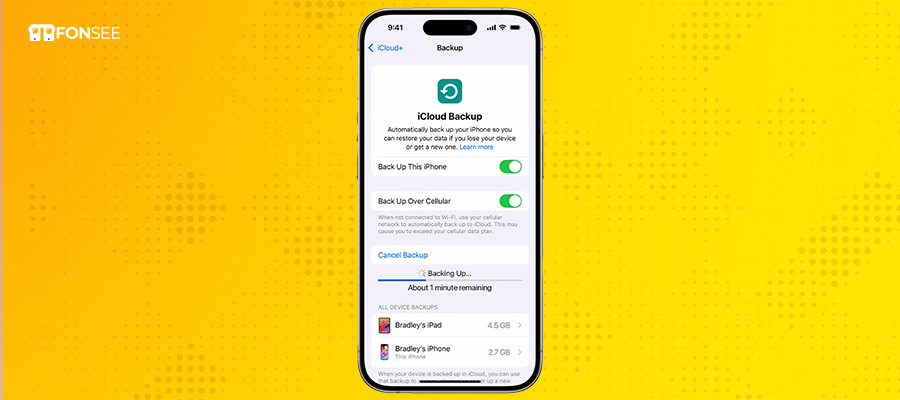
One beneficial method for recovering erased Snapchat messages is to use cloud backups. If backup settings are enabled, services like iCloud for iOS store app data, including conversations from Snapchat. This implies that these backups may still contain messages that were deleted. While using this method, you must first have access to the person’s iCloud account. Before moving forward, be sure you have their permission. Next, make sure that the backups contain Snapchat data. You can quickly restore it to view the removed messages. This technique saves automatically, which is most effective when the device has automatic backups. Now, explore the
procedures for this method by following these steps:
Click General Settings on the device, then select Reset and Delete all data and Settings. Choose to restore from an iCloud backup after the phone has restarted, then pick the backup that may have the erased Snapchat conversations.
Snapchat customer support center
The platform provides official assistance to customers with various account-related problems through Snapchat Support. Their support staff can help you with any task, including restoring deleted data, handling privacy issues, or resolving account issues. It depends, though, on Snapchat’s servers, which have still been deleted. Below is how to contact support to view deleted messages on Snapchat: Open the application on your mobile device. In the upper-right area, click the gear by tapping on the profile. Go to “I Need Help” under the “Support” section and scroll down. You can access the help page by pressing “Contact Us.”Select a relevant problem, describe the circumstances, and send the request. Even Snapchat Support cannot always retrieve deleted chats, but it is a basic and quick option.
Email notification alerts
Email notifications can be quite useful when looking for deleted Snapchat communications. Snap regularly updates users’ activities via email on their accounts, including potentially removed messages. To view notifications, you must have access to the other person’s email. But do you know how? Check out the procedure to see deleted chats: Access the other person’s Snapchat profile by logging into their email account. Check your inbox and other folders, such as Promotions or Spam, for any Snapchat-related emails. Check if any deleted Snapchat messages were included in the notification before they vanished from the app by opening the emails. Note that this method works only if email notifications are turned on before the deletion of the conversations. This little approach could provide you with access to critical data.
Is it possible to see Snapchat’s History After it has been removed?
Once a Snapchat conversation or Snap Streak data is deleted, it’s impossible to retrieve it through the app. Snapchat always emphasizes user privacy and keeps conversations secure. Still, there is a way to access Snapchat’s deleted messages through the free parental control app or my data download feature, which gives you details account history. So, make sure to choose wisely to protect your device’s data and sensitive data.
How can I delete Snapchat messages without using any application?
Snapchat temporarily saves information in the cache folder on smartphones, including conversations, photos, videos, and even messages that have been deleted. Find the Snapchat folder in the internal storage or check whether any deleted messages remain accessible. Look for a folder called “com.. Snapchat.android.” However, bear in mind that cache data is frequently deleted automatically, so this approach is not always effective. So, there is a need to install Fonsee parental control software on targeted devices to get access and review your loved ones’ remotely deleted messages and chat history without being detected.
How can I see deleted messages on a deactivated account of Snapchat?
It gets harder to figure out how to get back deleted messages from Snapchat after an account has been disabled. Nevertheless, erased messages may still be recoverable if the account owner used Snapchat'”My Data” feature or backed up their data before deactivation. However, the messages can be gone forever if you do not have a backup. Furthermore, deactivated accounts usually no longer have access to message storage after a given time.
Conclusion:
In conclusion, we have different ways to view chat history when necessary. You can view Snapchat’s conversation history through the free parental control monitoring app, saved chats, or the My Data download. Keep in mind that you can get help from Snapchat support, use email notifications, use Android internal storage, and use cloud backup.


